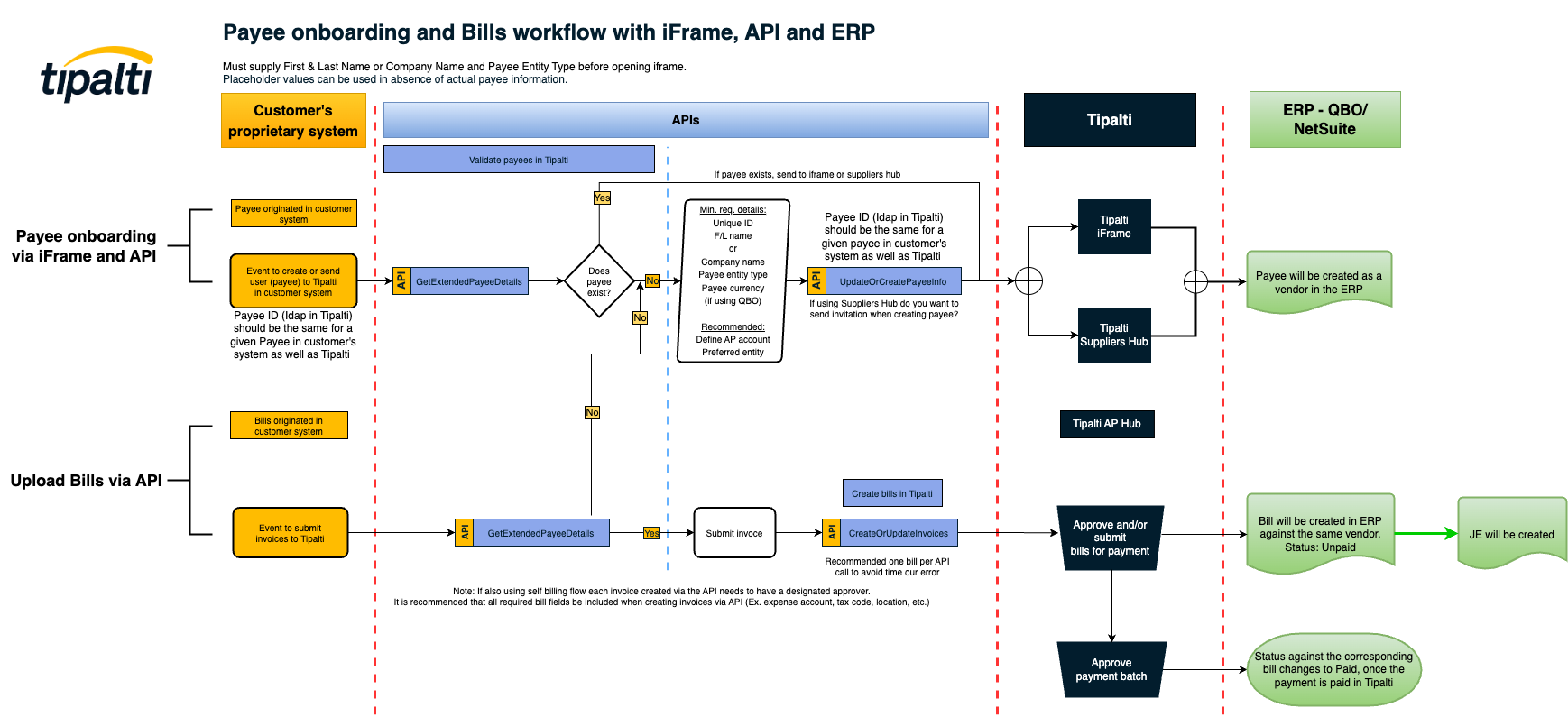Quick start guide
This guide provides quick instructions to help your Technical Team set up the integration with Tipalti.
API workflow diagrams
Tipalti uses both payee and payer SOAP APIs.
-
The payee API is used to get or update payee information. These API functions are payee specific and the call to the API web service includes the payee ID.
-
The payer API is used for payer administrative operations, such as processing and testing a payment file A CSV or TXT file that contains one or more payment orders/ instructions to Tipalti. It can be submitted via the Tipalti Hub or Tipalti's FTP path.. These API functions relate to multiple payees or payer configurations.
Payee upload and process payments workflow diagram
In the below diagram, the data flows from left to right, where on the left side is the payer's proprietary system and Tipalti is on the extreme right end.
-
Payee Onboarding — A payee can be created in Tipalti via the iFrame or UpdateorCreatePayeeInfo API (Payee API). It is important to retain the same unique payee ID in both systems. Payee ID is called "Idap" in Tipalti.
-
Processing Payments— The ProcessPayements API (Payer API) call will allow you to push payments into Tipalti. Before calling this API, we recommend checking whether the payee is Payable or not by leveraging GetExtendedPayeeDetails API (Payee API). If payable, you can proceed with the ProcessPayements API call. If not payable, we suggest creating a logic on your end to share this report with whoever is responsible for following up with the payees to complete the onboarding process.
-
Processing bills — Once you validate that your payee is added to Tipalti with all the necessary details using the GetExtendedPayeeDetails API (Payee API), you can register them to the Tipalti iFrame or Supplier Hub using the UpdateorCreatePayeeInfo API (Payee API). Then, you can add the payee as a vendor to your ERP. To create bills, the payee’s invoice needs to be submitted and then you can use the CreateOrUpdateInvoices API (Payee API)to process the bill in Tipalti and sync with your ERP.
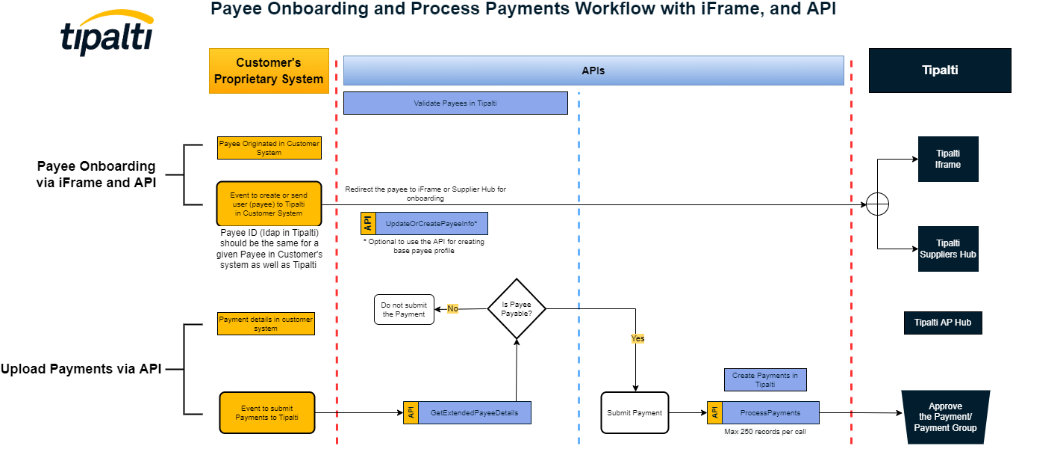
Cash-Out Functionality
As part of ProcessPayements API API functionality, you also have the option to offer cash-out functionality to your payees. It is a popular use case for Gaming Industry. Payees can fill out a form entering the amount they wish to withdraw from their account, and upon clicking the "Submit" button on that form you can call the ProcessPayments API. We recommend checking whether the payee is Payable or not by leveraging GetExtendedPayeeDetails API (Payee API) for this approach as well. If not payable, we suggest creating a logic on your end to redirect the payee to the iFrame or through manual intervention.
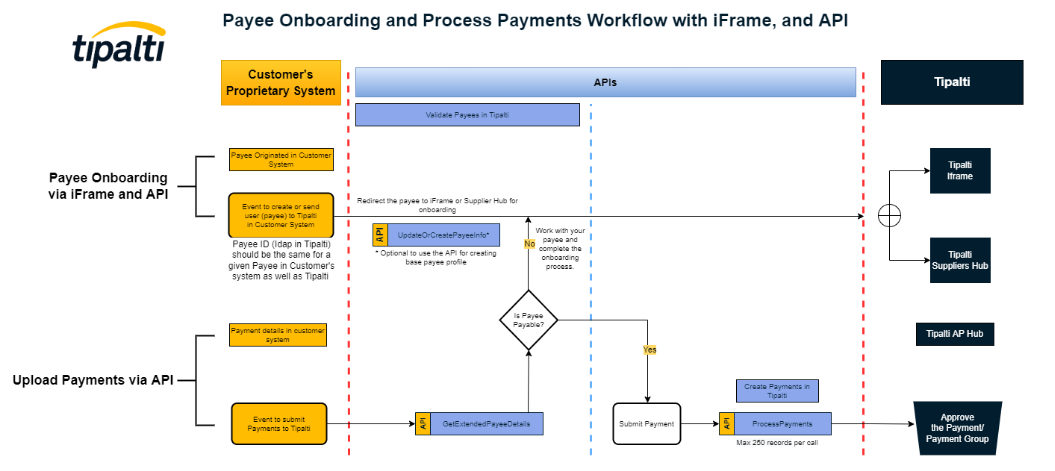
Process bills with the iFrame, Supplier Hub and your ERP
Once payees are added to Tipalti and registered with the iFrame or Supplier Hub using the GetExtendedPayeeDetails API (Payee API) and UpdateorCreatePayeeInfo API (Payee API), use the CreateOrUpdateInvoices API to submit their invoices and process them in Tipalti and sync with your ERP.